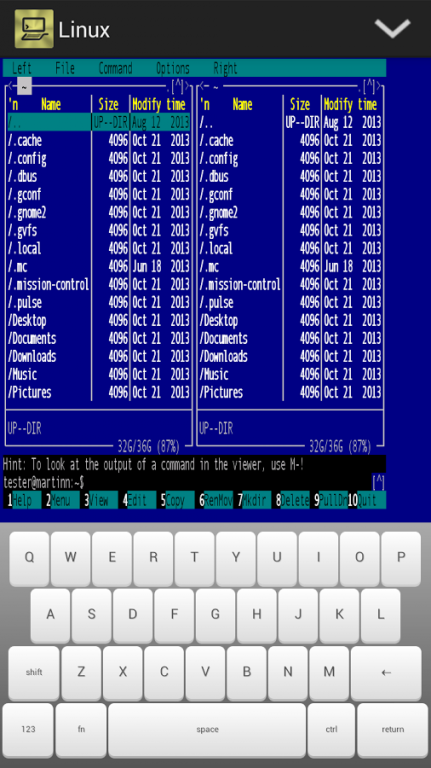TinyTERM Lite 1.2.9
Free Version
Publisher Description
TinyTERM Lite for Android provides secure SSH and telnet access using exact terminal emulation for 21 terminal types, including IBM TN3270E, TN5250, VT420 and Wyse 50/60.
Lite Version
Compared to the Lite version the full versions have support for F1-F24 function keys, VT terminal/arrow keys, macros, printing, scanning and automation capabilities. Lite has only F1 and F3 for IBM 3270 and 5250. The Lite version can be upgraded to TinyTERM Enterprise Evaluation by contacting sales@centurysoftware.com for a free evaluation upgrade.
Enterprise Evaluation Upgrade
TinyTERM Enterprise Evaluation combines second-generation secure terminal emulation with a highly configurable industrial web browser to allow creation and deployment of purpose-based devices requiring access to legacy hosts or HTML5/Javascript applications in modern web environments.
TinyTERM Enterprise Evaluation’s Industrial Browser includes comprehensive scanning capabilities for scanning bar codes into input fields on web pages. Full compatibility with Android’s brower with extensions for locking down the user interface allows deployment of existing web applications into purposed environments.
TinyTERM Enterprise provides enterprise deployment capabilities including configuration push, user interface lockdown and extensive configuration import/export management, and is designed for corporate IT departments to create purposed solutions for non-technical users or uses where pre-configured automated application startup is required.
Features
* License configuration server option allows feature upgrades and configuration push
* Secure SSH and telnet access over WiFi, cellular and VPN networks
* Precise emulation of IBM 3270, 5250, VT420, Wyse 50/60, ADDS terminals
* Background terminal sessions
* User interface customization including no title bar
* Configuration import/export with multiple configuration package file wrapping
Emulator Display
* Resizable text font size using pinch/zoom for maximum readability
* Fonts rendered internally for crystal-clear type in all situations
Keyboard Layouts
* On-screen PC, VT and IBM-style keyboards with function keys
Terminals Emulated:
ADDS: Viewpoint, 60, A2
Alpha Micro: WYCOL/Esprit III
ANSI: ANSI 3.64, SCOANSI, AT386, Linux Console
Digital: VT100, VT220, VT220-7, VT320, VT320-7, VT420
IBM: TN3270E Models 2-5, TN5250 Models 3179-2/3477-FC/5555-C01, 3151, 3101
Wyse/TVI: Wyse 50, Wyse 60, Wyse 60-25, Televideo 912, 925, 950
Other: ATT 4410, ADM1, PCTERM, TTY
Thank you for your valuable comments. Please email support@censoft.com with any feedback. For more information, screenshots and full documentation please visit http://www.centurysoftware.com/products/.
About TinyTERM Lite
TinyTERM Lite is a free app for Android published in the Telephony list of apps, part of Communications.
The company that develops TinyTERM Lite is Century Software, Inc.. The latest version released by its developer is 1.2.9.
To install TinyTERM Lite on your Android device, just click the green Continue To App button above to start the installation process. The app is listed on our website since 2015-09-16 and was downloaded 21 times. We have already checked if the download link is safe, however for your own protection we recommend that you scan the downloaded app with your antivirus. Your antivirus may detect the TinyTERM Lite as malware as malware if the download link to com.censoft.TinyTERM.Lite is broken.
How to install TinyTERM Lite on your Android device:
- Click on the Continue To App button on our website. This will redirect you to Google Play.
- Once the TinyTERM Lite is shown in the Google Play listing of your Android device, you can start its download and installation. Tap on the Install button located below the search bar and to the right of the app icon.
- A pop-up window with the permissions required by TinyTERM Lite will be shown. Click on Accept to continue the process.
- TinyTERM Lite will be downloaded onto your device, displaying a progress. Once the download completes, the installation will start and you'll get a notification after the installation is finished.